VIUx: Display
This chapter describes the functions of the display on the smart camera.
Introduction
A display is installed on the evoVIU that can control various camera settings independently of the application software. A two-button switch is used to navigate through the individual points.
Operation
Enter
The upper button is used to confirm the selection.
In the settings for the different IP addresses, the corresponding IP digits can be selected.
Mode / Select
The lower button is used to navigate and select the corresponding menu item.
In the settings for the different IP addresses, this button can be used to increment the numbers.
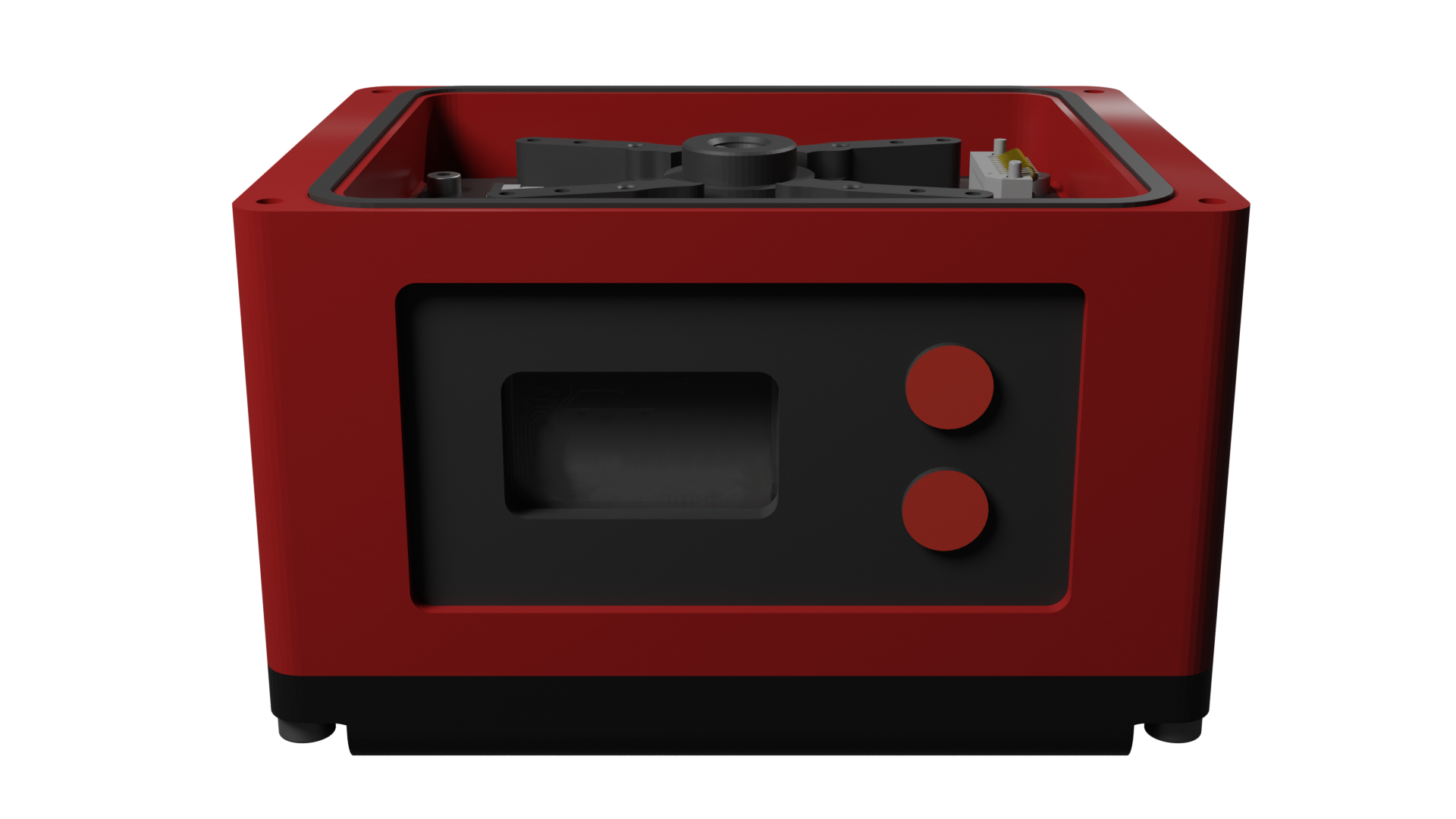
Function overview
Dashboard
The display dashboard shows the most important information about the camera. The status bar (top) and the menu (bottom) are explained below:

Status Bar
Radio signal strength: Strength Low (1) to High (4)
Radio variant: Wifi/3G/4G/5G
Docker variant: IOL/EXL/GPO
Network: ETH
Menu
Shutdown
The operating system is shut down.
The camera can then be unplugged.Restart
The camera can be restarted. It is not necessary to remove the mains plug.System information
System information such as the name of the access point or the current IP address can be read outSettings/Setting
Settings for NTP server, IP addresses, gateway, DNS, access point and auto-restart, as well as a camera restore can be made

System-Information (1)
Wi-Fi AP:
Name of the Access pointsIPv4 address:
Current IPv4 adressMAC address:
MAC adress of the camera
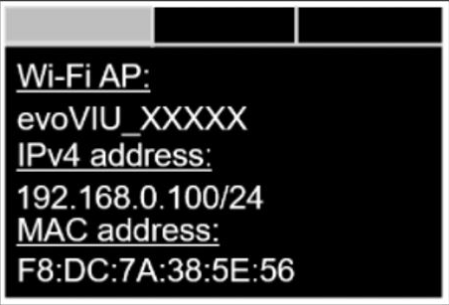
System-Information (2)
Wi-Fi:
Connected SSID of the Wi-Fi access pointHostname:
Name of the camera in the network
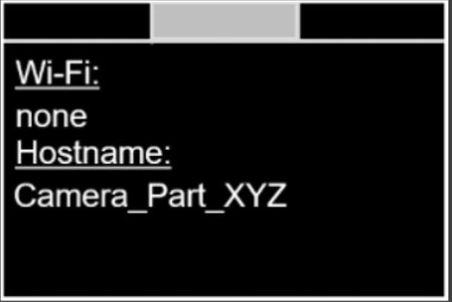
System-Information (3)
Serial Number
Serial Number of the cameraVersion of the Operating system
Current operating system versionSoftwareversion
Current Software Version
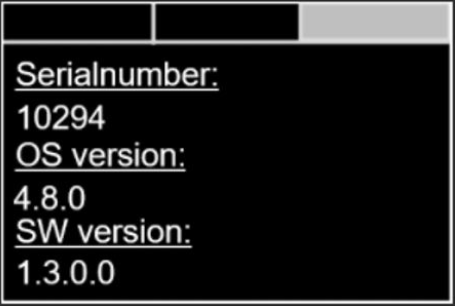
Setting(1)
Wi-Fi AP (Off/ On)
Activation of the access pointSet IP-Address
Set IP address manuallySet Gateway
Set gateway manuallySet DNS
Set DNS server manually
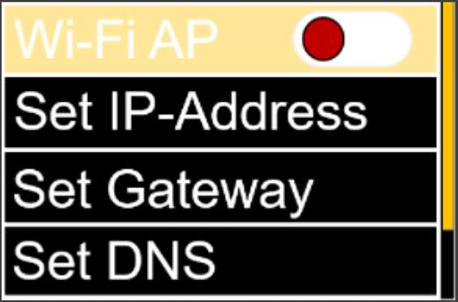
Setting (2)
Set NTP
Setting the NTP server manuallyRestore
Resetting the camera contentsSystem Reset
Resetting the cameraAuto. Rest.
Switching off the auto-restart, so that the last running routine is not restarted when restartingReturn
Return to the main menu
